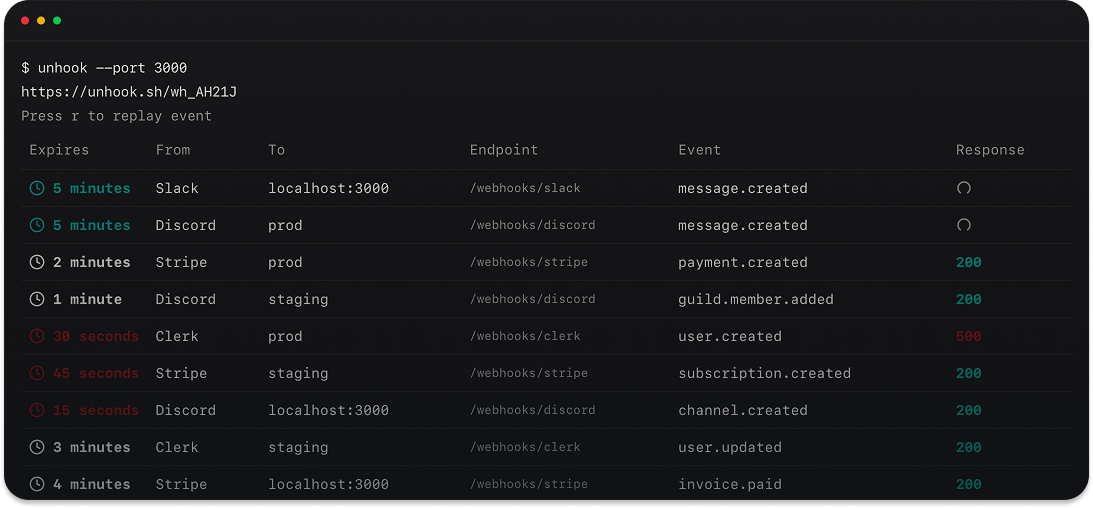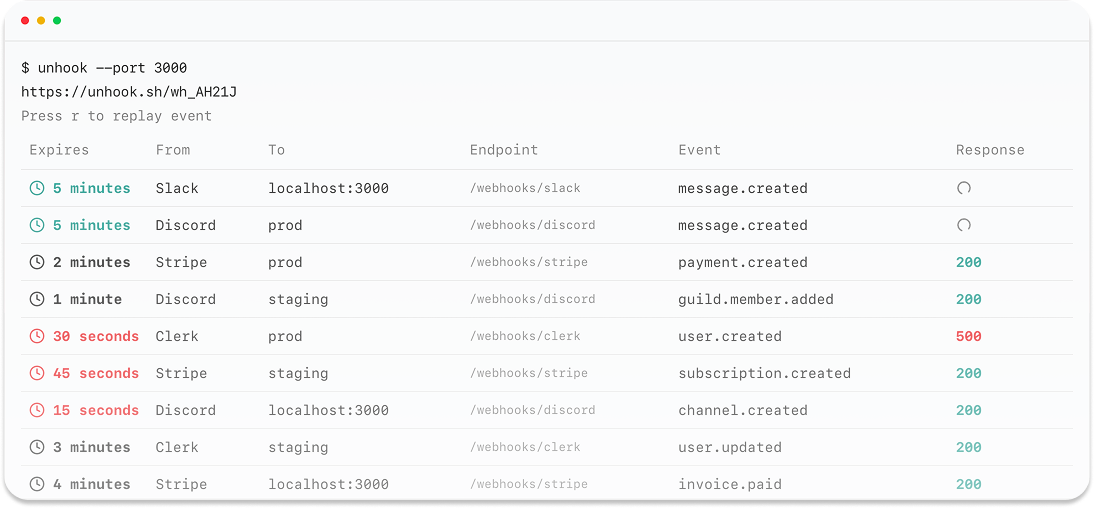
Overview
Security and privacy are paramount when handling LLM traces that may contain sensitive data. Untrace provides multiple layers of security to protect your AI application data, ensure compliance, and maintain user privacy.PII Protection
Automatic detection and redaction of sensitive data
Data Encryption
End-to-end encryption for traces in transit and at rest
Access Control
Fine-grained permissions and API key management
Compliance
GDPR, SOC2, HIPAA compliant infrastructure
PII Protection
Automatic PII Detection
Untrace automatically scans LLM traces for personally identifiable information:Redaction Methods
Choose how sensitive data is handled:- Hash
- Mask
- Remove
Custom PII Patterns
Define your own sensitive data patterns:Allowlisting
Specify patterns that should never be redacted:Data Encryption
Encryption in Transit
All trace data is encrypted during transmission:- TLS 1.3: Latest encryption standards
- Certificate Pinning: Prevent MITM attacks
- Perfect Forward Secrecy: Protect past sessions
- HSTS: Enforce HTTPS connections
Encryption at Rest
Trace data is encrypted when stored:- AES-256-GCM: Military-grade encryption
- Key Rotation: Automatic key management
- HSM Storage: Hardware security modules for keys
- Encrypted Backups: Secure disaster recovery
Field-Level Encryption
Encrypt specific sensitive fields:Access Control
API Key Management
Secure API key practices:Key Rotation
Implement regular key rotation:Role-Based Access Control
Configure granular permissions:| Role | View Traces | Configure Routing | Manage Keys | Access PII |
|---|---|---|---|---|
| Admin | ✅ | ✅ | ✅ | ✅ |
| Developer | ✅ | ✅ | ❌ | ❌ |
| Analyst | ✅ | ❌ | ❌ | ❌ |
| Viewer | ✅ (redacted) | ❌ | ❌ | ❌ |
OAuth Integration
Support for enterprise SSO:Network Security
IP Allowlisting
Restrict access by IP address:VPC Peering
Connect securely via private networks:Rate Limiting
Protect against abuse:Data Privacy
Data Residency
Control where your data is stored:- US: us-east-1, us-west-2
- EU: eu-west-1, eu-central-1
- APAC: ap-southeast-1, ap-northeast-1
Data Retention
Configure retention policies:Right to Erasure
GDPR-compliant data deletion:Compliance
GDPR Compliance
Untrace helps you meet GDPR requirements:Data Minimization
Data Minimization
- Automatic PII redaction
- Configurable data collection
- Field-level exclusion
- Sampling strategies
Purpose Limitation
Purpose Limitation
- Explicit data usage policies
- Purpose-based retention
- Access controls by purpose
- Audit trails
Data Subject Rights
Data Subject Rights
- Right to access (data export)
- Right to rectification
- Right to erasure
- Right to data portability
Security Measures
Security Measures
- Encryption at rest and in transit
- Access controls
- Regular security audits
- Breach notification
SOC2 Compliance
Our SOC2 Type II certification covers:- Security: Encryption, access controls, monitoring
- Availability: 99.9% uptime SLA, redundancy
- Processing Integrity: Data validation, error handling
- Confidentiality: Data classification, encryption
- Privacy: PII handling, consent management
HIPAA Compliance
For healthcare applications:- Business Associate Agreement (BAA)
- PHI detection and redaction
- Audit logging
- Access controls
- Encryption standards
Security Monitoring
Audit Logging
Comprehensive security audit trail:Anomaly Detection
Automatic detection of suspicious activity:Security Alerts
Real-time security notifications:- Email Alerts
- Webhook Alerts
- SIEM Integration
- Failed authentication attempts
- New IP addresses
- API key usage anomalies
- Data export requests
Best Practices
Development Security
-
Use separate API keys for each environment
-
Never commit credentials
-
Use secret management
Production Security
-
Enable all security features
-
Regular security reviews
- Monthly API key rotation
- Quarterly access reviews
- Annual security audits
- Penetration testing
-
Incident response plan
- Security team contacts
- Escalation procedures
- Communication templates
- Recovery procedures
Data Handling
-
Minimize sensitive data in traces
-
Use structured logging
-
Implement data classification
Security Checklist
Use this checklist to ensure your Untrace implementation is secure:- PII detection enabled in production
- API keys stored securely (environment variables, secret manager)
- Separate API keys for each environment
- IP allowlisting configured for production
- Field-level encryption for sensitive data
- Audit logging enabled for compliance
- Data retention policies configured
- Access controls properly set up
- Regular key rotation scheduled
- Security alerts configured
- Incident response plan documented
- Compliance requirements identified and met
Vulnerability Disclosure
Found a security issue? Please report it responsibly:- Email: [email protected]
- PGP Key: Available on our website
- Response Time: Within 24 hours
- Bug Bounty: Available for critical issues
Please do not disclose security vulnerabilities publicly until we’ve had a chance to address them.